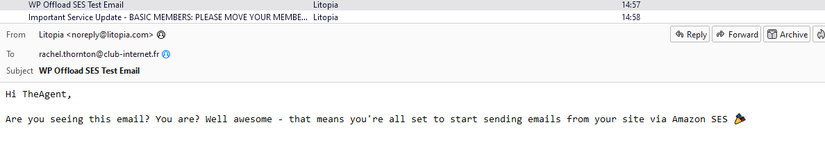As you probably know, we’ve been busy setting up a new membership system for Litopia that will greatly increase potential benefits to all members.
Our new membership system is now live. We need you to register.
The instructions below only apply to Basic (free) Members. We’ll be posting (and emailing) instructions for Full Members in the next few days.
When you’ve moved your membership to our new system you will have two logins.
1) Your Colony login. This remains exactly the same as at the moment. You will continue to use the same member name, the same password, and the same link to log in to the Colony, colony.litopia.com/login/
2) Your Account Portal. This is new - and this is what we need you to set up now, as below.
Click on this link to set up your Account Portal password
Enter either your Colony user name - or the exact email address you used to register with the Colony.
In a few moments, you’ll receive an email with a link to set your new Account Password. Click on that link, choose a new Account Password and select “Update Password”.
Now you’ll be taken to your new Account Portal. You can do a lot here – see that interesting “Courses” item in the menu? – but for now just bookmark the Account Portal page in your browser.
That’s it!
You’ll be able to access promotions, discounts, coupons to give away to friends from your Account Portal. You’ll also have access to new services and facilities such as online courses… And you’ll be able to change your membership plan (e.g. from monthly to yearly) and get full credit on any unused portion of the old membership. All of these benefits are new.
Ask below
Our new membership system is now live. We need you to register.
The instructions below only apply to Basic (free) Members. We’ll be posting (and emailing) instructions for Full Members in the next few days.
When you’ve moved your membership to our new system you will have two logins.
1) Your Colony login. This remains exactly the same as at the moment. You will continue to use the same member name, the same password, and the same link to log in to the Colony, colony.litopia.com/login/
2) Your Account Portal. This is new - and this is what we need you to set up now, as below.
*** These instructions only apply to Basic (free) Members. Full Members should wait for further instructions ***
Please set up a new password for your Account Portal:
Click on this link to set up your Account Portal password
Enter either your Colony user name - or the exact email address you used to register with the Colony.
In a few moments, you’ll receive an email with a link to set your new Account Password. Click on that link, choose a new Account Password and select “Update Password”.
Now you’ll be taken to your new Account Portal. You can do a lot here – see that interesting “Courses” item in the menu? – but for now just bookmark the Account Portal page in your browser.
That’s it!
You’ll be able to access promotions, discounts, coupons to give away to friends from your Account Portal. You’ll also have access to new services and facilities such as online courses… And you’ll be able to change your membership plan (e.g. from monthly to yearly) and get full credit on any unused portion of the old membership. All of these benefits are new.
Problems?
Ask below