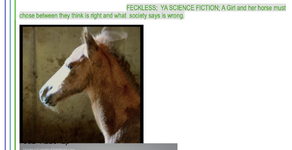The Iconic Book Covers gallery is going great guns:
I love the book covers that have been uploaded so far... it’s turning into a really valuable resource for those of us who need to think about our own book covers.
Please – when you upload an entry, will you add a few words of explanation and context? Why is this cover iconic for you? This really helps to provoke thought and discussion.
If you’ve already uploaded a few covers, please edit your entries to add this information.
And if you just want to browse and comment – go right ahead!
I love the book covers that have been uploaded so far... it’s turning into a really valuable resource for those of us who need to think about our own book covers.
Please – when you upload an entry, will you add a few words of explanation and context? Why is this cover iconic for you? This really helps to provoke thought and discussion.
If you’ve already uploaded a few covers, please edit your entries to add this information.
And if you just want to browse and comment – go right ahead!