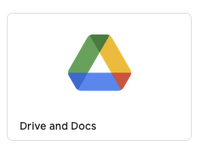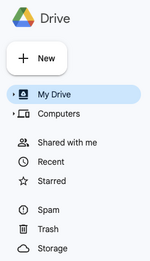I should specify for Mac
I just want to make a file for each novel, and story, ideas etc. Online I got directions online so I gather now there is a workspace, but that looks like more than I need. The directions that I found were good except I dont have the options they say are there. This happens a lot between windows google and Mac. And I dont want to run Chrome...
I just want to make some files.
I just want to make a file for each novel, and story, ideas etc. Online I got directions online so I gather now there is a workspace, but that looks like more than I need. The directions that I found were good except I dont have the options they say are there. This happens a lot between windows google and Mac. And I dont want to run Chrome...
I just want to make some files.