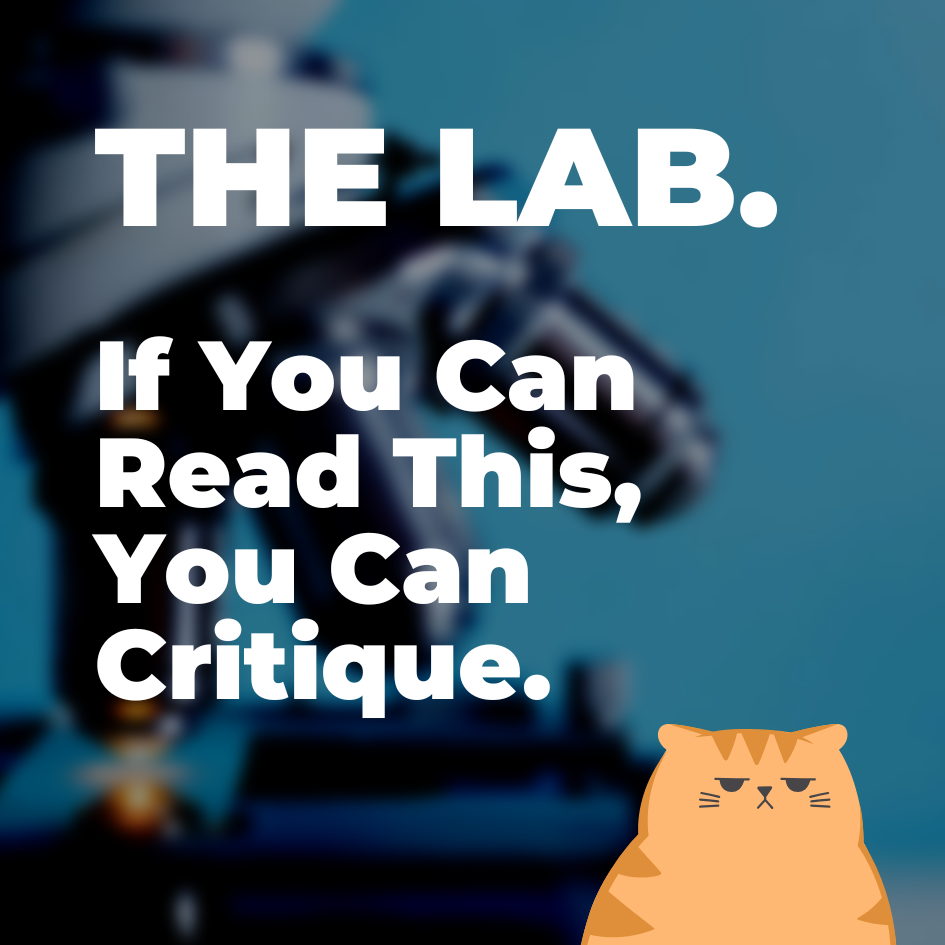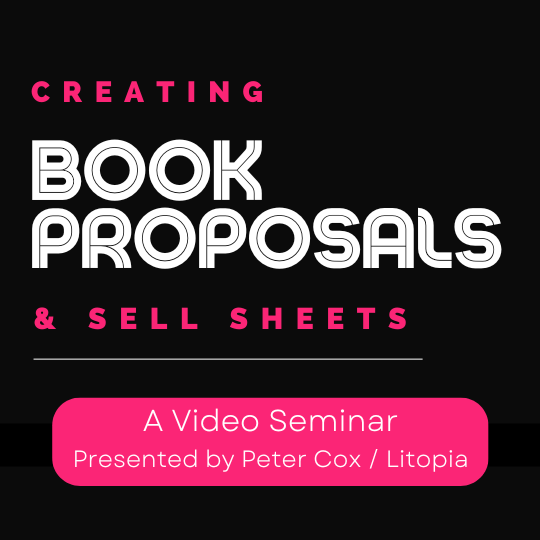Paul Whybrow
Full Member
I’ve been self-publishing since 2013. One aspect of uploading a book to Smashwords, Draft2Digital or Amazon that’s always troubled me, is finding copyright-free images to use for the cover.
In theory, this should be easy. After all, Google Images has a search option for free-to-use images: Find free-to-use images - Google Search Help
So do other search engines, and there are many royalty-free websites, such as Pexels, Shutterstock, Pixabay, Unsplash and FreeImages. Some of these sites are free to use, while others charge, such as Shutterstock.
Even if you pay for an image you don’t have exclusive rights to use it. Another writer or book cover designer may have chanced upon the same photo:
Same Cover, Different Book. (365 books)_
To add to the confusion, I’ve sometimes found the same image on copyright-free sites and pay-for sites.
When I first began designing my book covers, I used art sites such as DeviantArt to source images, contacting the artist to ask permission and promising to give them credit. All were happy to oblige.
What’s focused my attention back onto this problem is the new BooksOffice venture. Reading the fine print in the Guidelines for Writers, there’s this warning:
4) You must own or have approval for all material that you submit to BooksOffice, including any text, images or multi-media material uploaded to support your work or your submission
5) By submitting said material you agree to indemnify BooksOffice Limited against any action by any third party in relation to that material
Of course, I don’t want to steal a photographer’s work, trampling on their intellectual copyright and nor do I want to be sued into oblivion!
A way around this problem is to use a professional book cover designer or an outfit such as Canva.
It’s a horrendously complicated area, as this article shows:
Book Cover Art: Ownership, Use & Copyright
To be honest, I can’t recall where I sourced the majority of the images I used for my book covers. I rather wish I’d recorded where I found them.
How do you handle book cover design?

J. Pepper Bryars
In theory, this should be easy. After all, Google Images has a search option for free-to-use images: Find free-to-use images - Google Search Help
So do other search engines, and there are many royalty-free websites, such as Pexels, Shutterstock, Pixabay, Unsplash and FreeImages. Some of these sites are free to use, while others charge, such as Shutterstock.
Even if you pay for an image you don’t have exclusive rights to use it. Another writer or book cover designer may have chanced upon the same photo:
Same Cover, Different Book. (365 books)_
To add to the confusion, I’ve sometimes found the same image on copyright-free sites and pay-for sites.
When I first began designing my book covers, I used art sites such as DeviantArt to source images, contacting the artist to ask permission and promising to give them credit. All were happy to oblige.
What’s focused my attention back onto this problem is the new BooksOffice venture. Reading the fine print in the Guidelines for Writers, there’s this warning:
4) You must own or have approval for all material that you submit to BooksOffice, including any text, images or multi-media material uploaded to support your work or your submission
5) By submitting said material you agree to indemnify BooksOffice Limited against any action by any third party in relation to that material
Of course, I don’t want to steal a photographer’s work, trampling on their intellectual copyright and nor do I want to be sued into oblivion!
A way around this problem is to use a professional book cover designer or an outfit such as Canva.
It’s a horrendously complicated area, as this article shows:
Book Cover Art: Ownership, Use & Copyright
To be honest, I can’t recall where I sourced the majority of the images I used for my book covers. I rather wish I’d recorded where I found them.
How do you handle book cover design?

J. Pepper Bryars