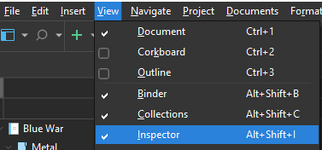Hi all Scriveners,
Last year I downloaded the trial version of Scrivener but in the end its fiddliness defeated me, if being honest. I could see one heck of a lot of good in it but it didn't "work" for me. However, after seeing it mentioned here recently I thought I'd give it a go again.
One of the good things is Scrivener's clearly got great organisational and planning features (not that I need them because it's not as if I'd start working on the wrong version of my MS. No not me... definitely not me... )
)
Pros
It's nice to have each chapter as and individual document within the project file and as it's possible to fly them around in terms of changing the running order or say, if you're stuck but know what's going to happen later in the story you can crack on and write that and then catch up marrying it all together seamlessly. When you're finally all done it collates the whole shebang into on complete MS.
All fabuloso.
Now I know all of this can be done manually but the beauty seems to be that at the work in progress stage it's all there in one project without faffing around opening and closing files, cutting and pasting left right and centre.
Cons
But after a day using it filled with euphoria and frustration a few things have emerged I'd love some thoughts on.
Existing material.
I tipped 12 chapters of my WiP in. Now they had been living inside one continuous Word doc. So to facilitate the individual file per chapter in Scrivener method, I made 12 separate Word files and imported each into Scrivener one at a time. Looked OK but I then noticed that several had transferred in a font different to what I'd used in Word (Times New Roman) while others had kept TNR. Anyone know why this might be?
Also, in Scrivener's editor they looked compressed into the middle of the window with oodles of room to the left and right. And the .75 idents I use seemed to vary between .5 and 1.00 to suit itself on import. Again, anyone know why this might be?
This makes me nervous because were I to press on I'm concerned that when I then collate the chapters at the end of the writing process I'm sure this will give me major formatting issues?
New Work
I was doing a standalone chapter of something else this afternoon and thought, "I know, Scrivener's the very boy for me," so used it to do 1500 words. My impression is that working with it to create a piece from scratch has a cold feel. And in the end I just cut and pasted it back into Word to do the edits.
Now, I'm sure this is operator error on if not all then most of these shortcomings but any input would be much appreciated.
Last year I downloaded the trial version of Scrivener but in the end its fiddliness defeated me, if being honest. I could see one heck of a lot of good in it but it didn't "work" for me. However, after seeing it mentioned here recently I thought I'd give it a go again.
One of the good things is Scrivener's clearly got great organisational and planning features (not that I need them because it's not as if I'd start working on the wrong version of my MS. No not me... definitely not me...
Pros
It's nice to have each chapter as and individual document within the project file and as it's possible to fly them around in terms of changing the running order or say, if you're stuck but know what's going to happen later in the story you can crack on and write that and then catch up marrying it all together seamlessly. When you're finally all done it collates the whole shebang into on complete MS.
All fabuloso.
Now I know all of this can be done manually but the beauty seems to be that at the work in progress stage it's all there in one project without faffing around opening and closing files, cutting and pasting left right and centre.
Cons
But after a day using it filled with euphoria and frustration a few things have emerged I'd love some thoughts on.
Existing material.
I tipped 12 chapters of my WiP in. Now they had been living inside one continuous Word doc. So to facilitate the individual file per chapter in Scrivener method, I made 12 separate Word files and imported each into Scrivener one at a time. Looked OK but I then noticed that several had transferred in a font different to what I'd used in Word (Times New Roman) while others had kept TNR. Anyone know why this might be?
Also, in Scrivener's editor they looked compressed into the middle of the window with oodles of room to the left and right. And the .75 idents I use seemed to vary between .5 and 1.00 to suit itself on import. Again, anyone know why this might be?
This makes me nervous because were I to press on I'm concerned that when I then collate the chapters at the end of the writing process I'm sure this will give me major formatting issues?
New Work
I was doing a standalone chapter of something else this afternoon and thought, "I know, Scrivener's the very boy for me," so used it to do 1500 words. My impression is that working with it to create a piece from scratch has a cold feel. And in the end I just cut and pasted it back into Word to do the edits.
Now, I'm sure this is operator error on if not all then most of these shortcomings but any input would be much appreciated.
Last edited: