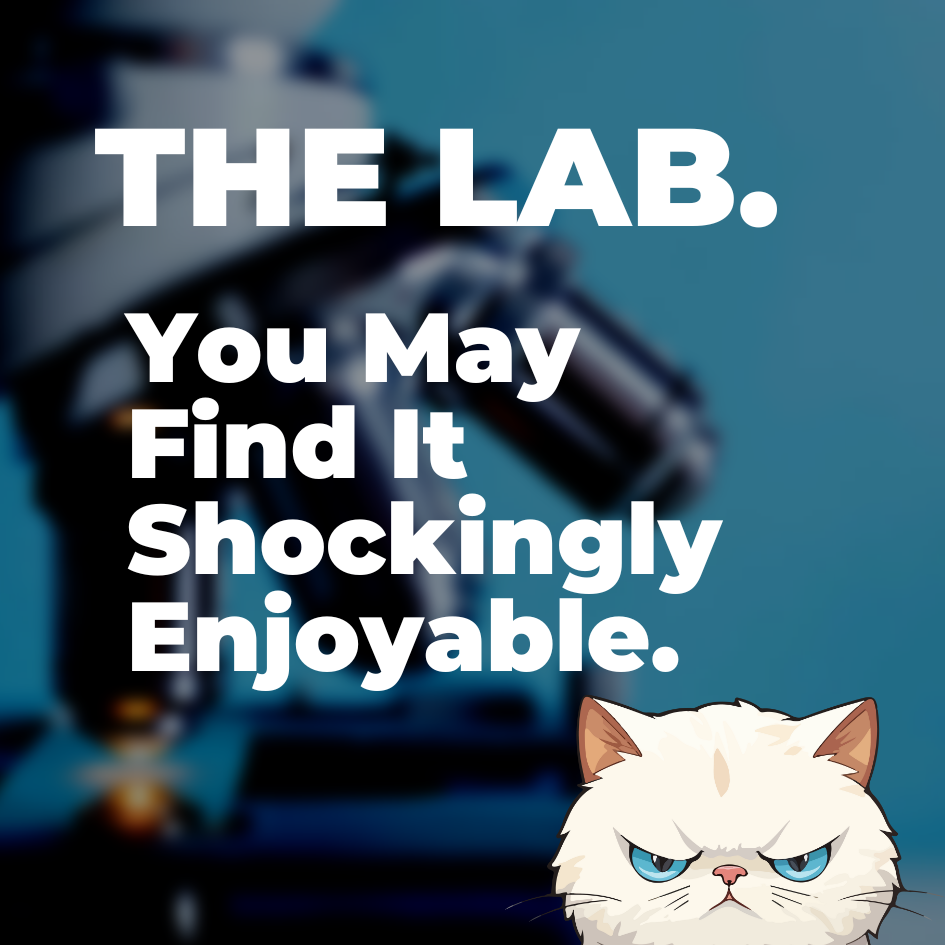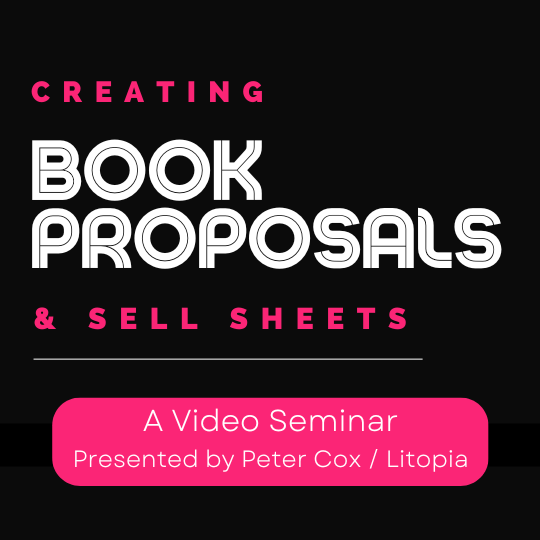Hi all,
I've been away for a bit, had to turn off the internet for a couple of months for reasons of sanity. Starting back at my writing today but feeling like I've literally lost the plot, 60k words in. It's not so much that the plot doesn't make sense (although it is quite likely that is also the case), more that I'm losing track of the different threads.
Does anyone have any recommendations for online tools or any techniques that can help bring order to chaos?
Grazie!
Sarah
I've been away for a bit, had to turn off the internet for a couple of months for reasons of sanity. Starting back at my writing today but feeling like I've literally lost the plot, 60k words in. It's not so much that the plot doesn't make sense (although it is quite likely that is also the case), more that I'm losing track of the different threads.
Does anyone have any recommendations for online tools or any techniques that can help bring order to chaos?
Grazie!
Sarah