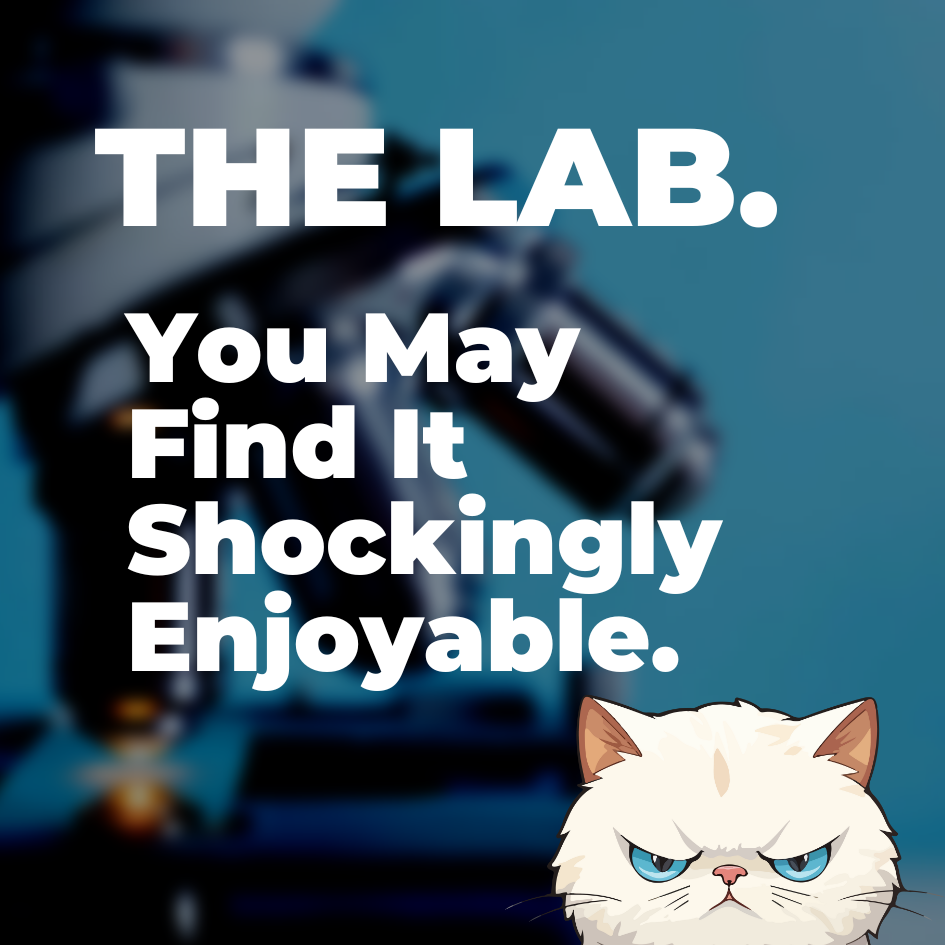Brian Clegg
Basic
I read with interest a post elsewhere about having a backup plan. It was actually about what to do if writing doesn't deliver as expected. But it reminded me of the essential need to have a plan for backups.
I discovered this the hard way, a long time ago in a galaxy somewhere near Heathrow Airport. I was developing PC software for a large airline with the initials BA and was rather excited to have one the first half dozen IBM PC ATs in the country (yes, that long ago, for those who know what they were). What I didn't know is that they would soon be infamous for faulty hard disks. I lost two HDDs in six months. And before the first one, backup was a stranger to me. By the time I'd lost the second, it was like breathing. (Might have had something to do with having to explain to my boss where 3 months of work had gone.)
These days it's pathetically easy to keep backed up. Just install one of the freebie file uploads services like OneDrive, Google Drive or Dropbox and save all your work into the folder on your PC/Mac that belongs to that service. It's still stored on your computer, but is automatically backed-up online. I confess, I'm so paranoid I also have an automated backup to a local hard disk, but that really shouldn't be necessary.
As an added bonus, because your WIP is also in the cloud, you can still work on it from your tablet or even phone if the urge strikes.
I suspect for many of you this is all no surprise and second nature and sucking eggs and such, but I still know people (even from the so-called ICT-aware generation) who follow my original mistake and don't start backing up until its too late. And it's no fun.
I discovered this the hard way, a long time ago in a galaxy somewhere near Heathrow Airport. I was developing PC software for a large airline with the initials BA and was rather excited to have one the first half dozen IBM PC ATs in the country (yes, that long ago, for those who know what they were). What I didn't know is that they would soon be infamous for faulty hard disks. I lost two HDDs in six months. And before the first one, backup was a stranger to me. By the time I'd lost the second, it was like breathing. (Might have had something to do with having to explain to my boss where 3 months of work had gone.)
These days it's pathetically easy to keep backed up. Just install one of the freebie file uploads services like OneDrive, Google Drive or Dropbox and save all your work into the folder on your PC/Mac that belongs to that service. It's still stored on your computer, but is automatically backed-up online. I confess, I'm so paranoid I also have an automated backup to a local hard disk, but that really shouldn't be necessary.
As an added bonus, because your WIP is also in the cloud, you can still work on it from your tablet or even phone if the urge strikes.
I suspect for many of you this is all no surprise and second nature and sucking eggs and such, but I still know people (even from the so-called ICT-aware generation) who follow my original mistake and don't start backing up until its too late. And it's no fun.