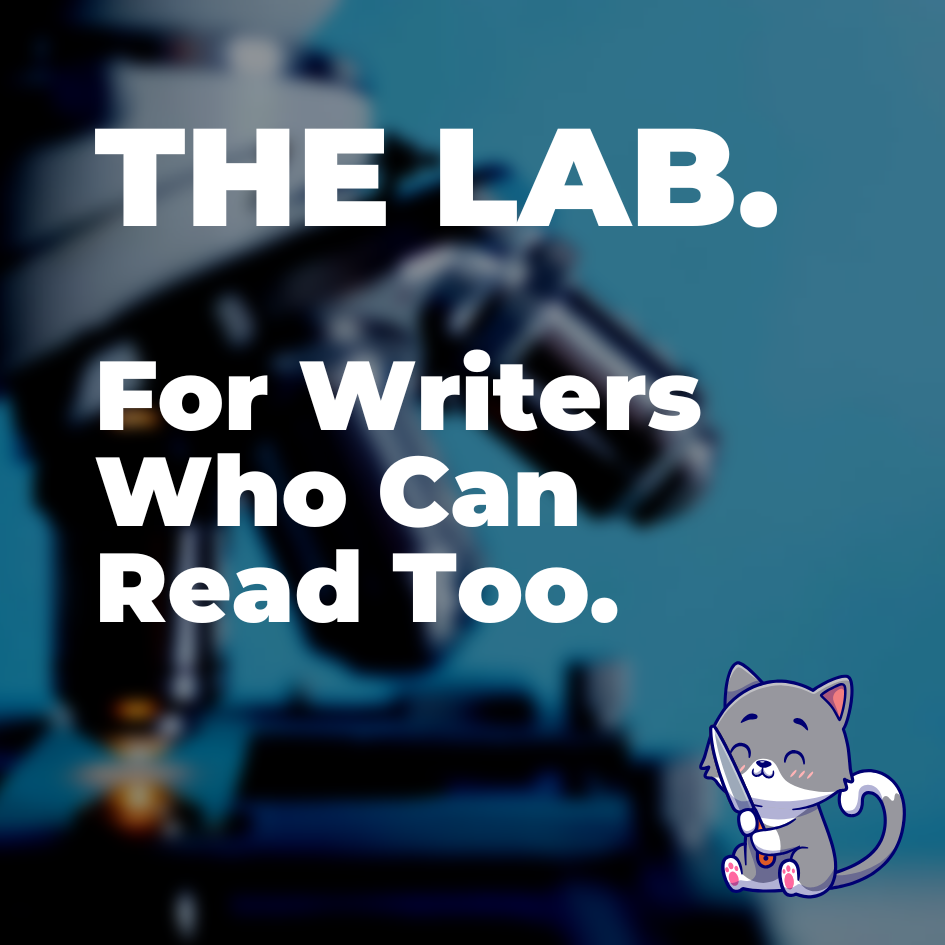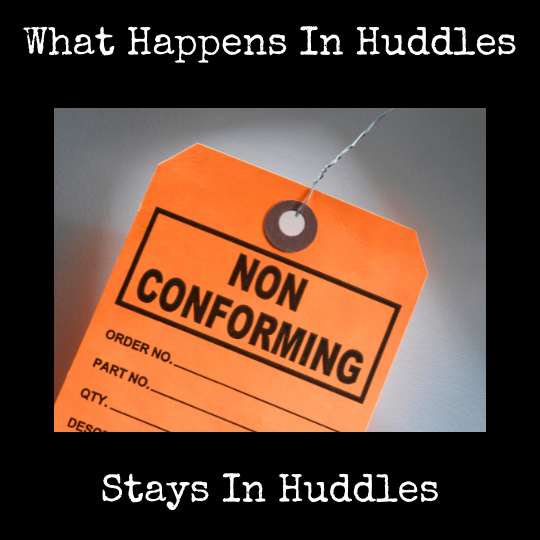I have a number of pics where I want to remove the subject and put against my own background photos. There is supposed to be a way to do this with Luminar, but it's involved. I need something pretty simple. I just received an ad for Photostitcher from the same makers of PhotoScissors. Anyone tried it? Other alternatives? Photoshop does my head in. I'm more at the level of Sketcher for Mac. It's why I like Luminar.
Click for more details
Navigation
Install the app
How to install the app on iOS
Follow along with the video below to see how to install our site as a web app on your home screen.
Note: This feature may not be available in some browsers.
More options
Style variation
-
Café Life is the Colony's main hangout, watering hole and meeting point.
This is a place where you'll meet and make writing friends, and indulge in stratospherically-elevated wit or barometrically low humour.
Some Colonists pop in religiously every day before or after work. Others we see here less regularly, but all are equally welcome. Two important grounds rules…
- Don't give offence
- Don't take offence
We now allow political discussion, but strongly suggest it takes place in the Steam Room, which is a private sub-forum within Café Life. It’s only accessible to Full Members.
You can dismiss this notice by clicking the "x" box
You are using an out of date browser. It may not display this or other websites correctly.
You should upgrade or use an alternative browser.
You should upgrade or use an alternative browser.
Photographers,I'm looking for alternatives to photoshop for changing backgrounds
- Thread starter Pamela Jo
- Start date
Invest in You. Get Full Membership now.
- Status
- Not open for further replies.
D
Dorm Ant
Guest
Gimp is a free, open source alternative.
D
Dorm Ant
Guest
I should add that I use it a lot and really like it.
- Thread starter
- #4
Thank you. I'll have a look. You can use your own background photos, right? I tried a program that will cut out the main subject but when I tried to put it on my background it came out looking wonky so I had to do a silhouette which still has the background of the original.I should add that I use it a lot and really like it.
Attachments
Another vote for GIMP here.
Yes, @Pamela Jo you can certainly do that easily and effectively and so much more too. GIMP is excellent and YouTube has squillions of tutorials on many different topics. It may take a day or two to get a bit of proficiency, but honestly, it won't take long and results are extremely professional.
Yes, @Pamela Jo you can certainly do that easily and effectively and so much more too. GIMP is excellent and YouTube has squillions of tutorials on many different topics. It may take a day or two to get a bit of proficiency, but honestly, it won't take long and results are extremely professional.
Invest in You. Get Full Membership now.
- Thread starter
- #6
Thank you, excellent news! I'd heard of it before, but it seemed too good to be true.Another vote for GIMP here.
Yes, @Pamela Jo you can certainly do that easily and effectively and so much more too. GIMP is excellent and YouTube has squillions of tutorials on many different topics. It may take a day or two to get a bit of proficiency, but honestly, it won't take long and results are extremely professional.
D
Dorm Ant
Guest
Aye. Google "cut out photograph Gimp" or similar, and there's loads of info and helpful videos online, as Jonny says. Plus, it has a good HELP search facility, that removes the need for a manual.Thank you. I'll have a look. You can use your own background photos, right? I tried a program that will cut out the main subject but when I tried to put it on my background it came out looking wonky so I had to do a silhouette which still has the background of the original.
- Status
- Not open for further replies.
Further Articles from the Author Platform
Café Life Tag Cloud
2025
agent
author
authors
blog
book
books
cafe
calls for submissions
challenge
character
christmas
competition
conferences
contest
creative writing
creativity
editing
fantasy
feedback
fiction
inspiration
life
literature
litopia
motivation
music
new
new member
novel
philosophy
poetry
publisher
publishing
reading
review
romance
self-publishing
sentence
shakespeare
short story
stories
story
storytelling
technology
words
world
writer
writers
writing
Similar threads
Thought for the Day
Stop walking through the world looking for ...
- Replies
- 1
- Views
- 354
- Replies
- 0
- Views
- 219
Latest Articles By Litopians
-
The Shadow Durian
As a lifelong foreigner, I’ve learnt that being open to new things smooths the path considerably. ...
-
Goodbye Eeyore, Hello Tigger
Granny was churchy. She grew up in an era that saw living by the Bible as an important British chara ...
-
21st Century Song of Summer
It’s sobering to think that while summer is celebrated in some parts of the world with mus ...
-
Falcon Theory
“So,” said Goethe to his friend Johann Peter Eckermann, “let us call it a Novelle, for what i ...
-
The Joy of Lit Mags
While my first novel is tentatively making its way towards agents who already have too much to read, ...
-
Advertising and Social Media
There has been much discussion in writing circles about how much a writer has to self-promote these ...
-
Future Abstract: Fights at Night
SATIRE ALERT: The following abstract is entirely fictional and does not represent actual events or s ...