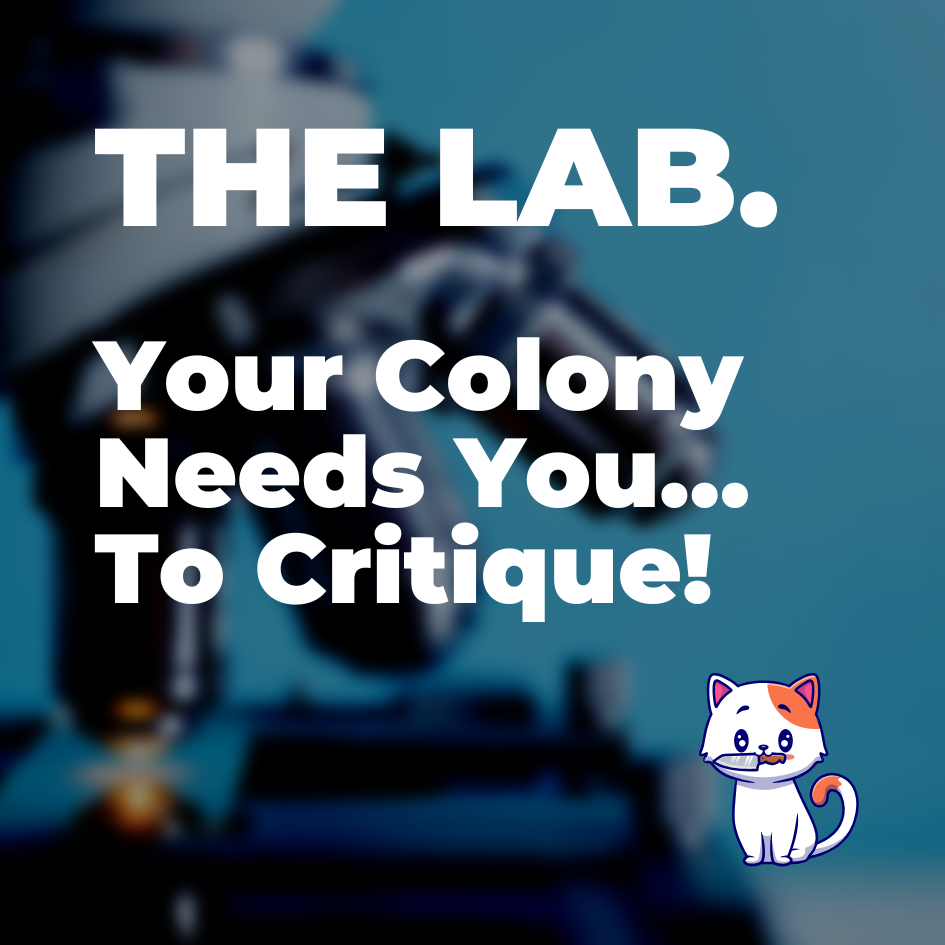Can anyone point me to a resource here on Litopia or elsewhere for non-techie writers to format their ms in Word?
I have been through several edits of my WIP and it's a mess! Now want to clean it up but not sure about the best approach.
I see that Word has a novel template (duh!) but not sure if it's the best one to use. Any suggestions welcome!
I have been through several edits of my WIP and it's a mess! Now want to clean it up but not sure about the best approach.
I see that Word has a novel template (duh!) but not sure if it's the best one to use. Any suggestions welcome!