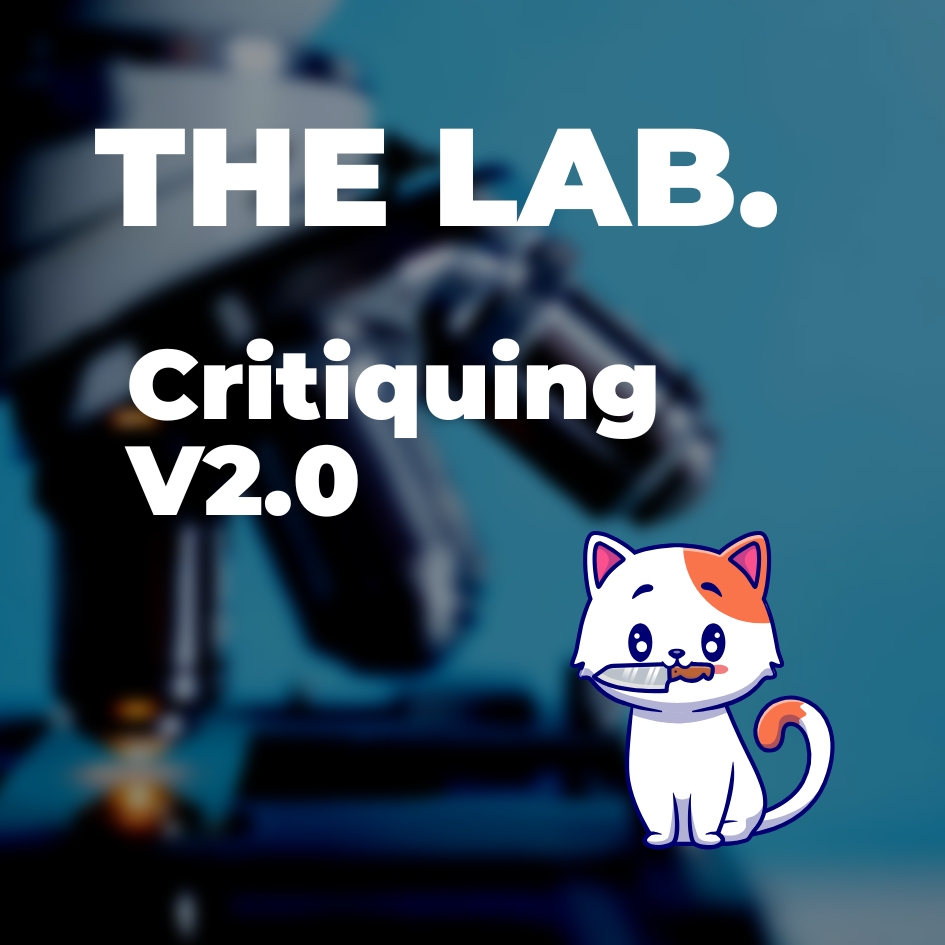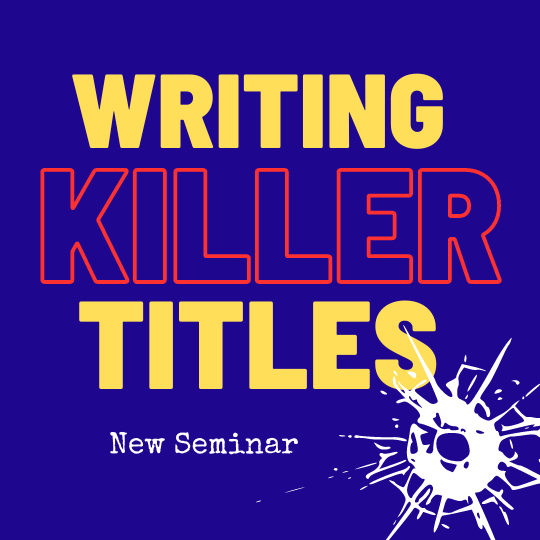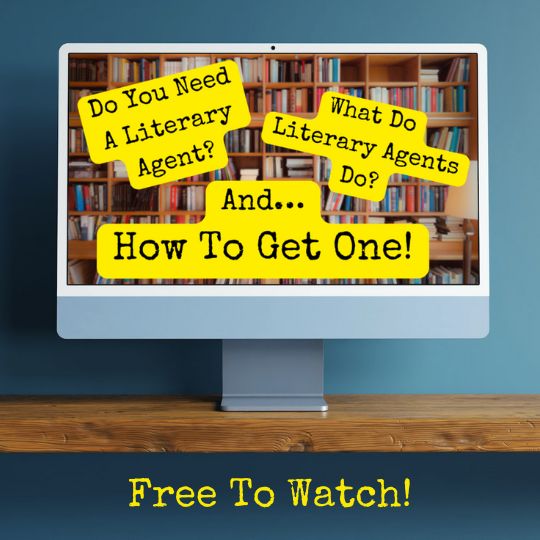Paul Whybrow
Full Member
This morning, I had a strange issue with the keyboard of my Acer Aspire 3, which saw the Backspace key behaving in a bonkers way—sometimes, it wouldn’t work at all—other times, it deleted everything I’d typed! 
Panicking, I searched for solutions, fearing a virus (rare with Linux) or a failed driver. After two hours of trying different solutions, including those offered by YouTube experts, I finally noticed the problem. Digging down the side of the Backspace key with a plastic toothpick dislodged detritus, probably mainly flakes of my skin. Carefully prising the key off, I found more of me! Yeuk, but a few dabs of ethyl alcohol on a cotton bud cleaned things well and the key snapped back on, working correctly.
Shining a bright light on the keyboard showed how stained the keys are, so I’ll be doing more cleaning. Some laptops have keyboards that are easy to replace, as I pointed out in an old thread, so it’s hardly worth cleaning them.
My two-year-old Acer has a different style of keyboard, which is only replaceable by dismantling the case and drilling out plastic securing rivets. However, the keys unclip from the front.
Like this:
Should you be a fan of WD40, this video may reassure you that it’s safe to use:
Be aware, though, that it shows the keyboard removed from the laptop. I wouldn’t spray WD40 willy-nilly onto a live laptop, as who knows how the motherboard would be affected. It’s worth remembering that one of the ingredients of WD40 is petrol! I once saw a biker set his Norton alight by spraying its damp electrics with WD40, which ignited on the hot engine.
Removing a keyboard or undoing a computer’s case can reveal a shocking amount of fluff, hair and skin particles, however clean you keep your house. A laptop’s cooling fan sucks in a lot of gunk, so I clean mine a couple of times annually.
After all, you don’t want to end up with this:
Panicking, I searched for solutions, fearing a virus (rare with Linux) or a failed driver. After two hours of trying different solutions, including those offered by YouTube experts, I finally noticed the problem. Digging down the side of the Backspace key with a plastic toothpick dislodged detritus, probably mainly flakes of my skin. Carefully prising the key off, I found more of me! Yeuk, but a few dabs of ethyl alcohol on a cotton bud cleaned things well and the key snapped back on, working correctly.
Shining a bright light on the keyboard showed how stained the keys are, so I’ll be doing more cleaning. Some laptops have keyboards that are easy to replace, as I pointed out in an old thread, so it’s hardly worth cleaning them.
My two-year-old Acer has a different style of keyboard, which is only replaceable by dismantling the case and drilling out plastic securing rivets. However, the keys unclip from the front.
Like this:
Should you be a fan of WD40, this video may reassure you that it’s safe to use:
Be aware, though, that it shows the keyboard removed from the laptop. I wouldn’t spray WD40 willy-nilly onto a live laptop, as who knows how the motherboard would be affected. It’s worth remembering that one of the ingredients of WD40 is petrol! I once saw a biker set his Norton alight by spraying its damp electrics with WD40, which ignited on the hot engine.
Removing a keyboard or undoing a computer’s case can reveal a shocking amount of fluff, hair and skin particles, however clean you keep your house. A laptop’s cooling fan sucks in a lot of gunk, so I clean mine a couple of times annually.
After all, you don’t want to end up with this: