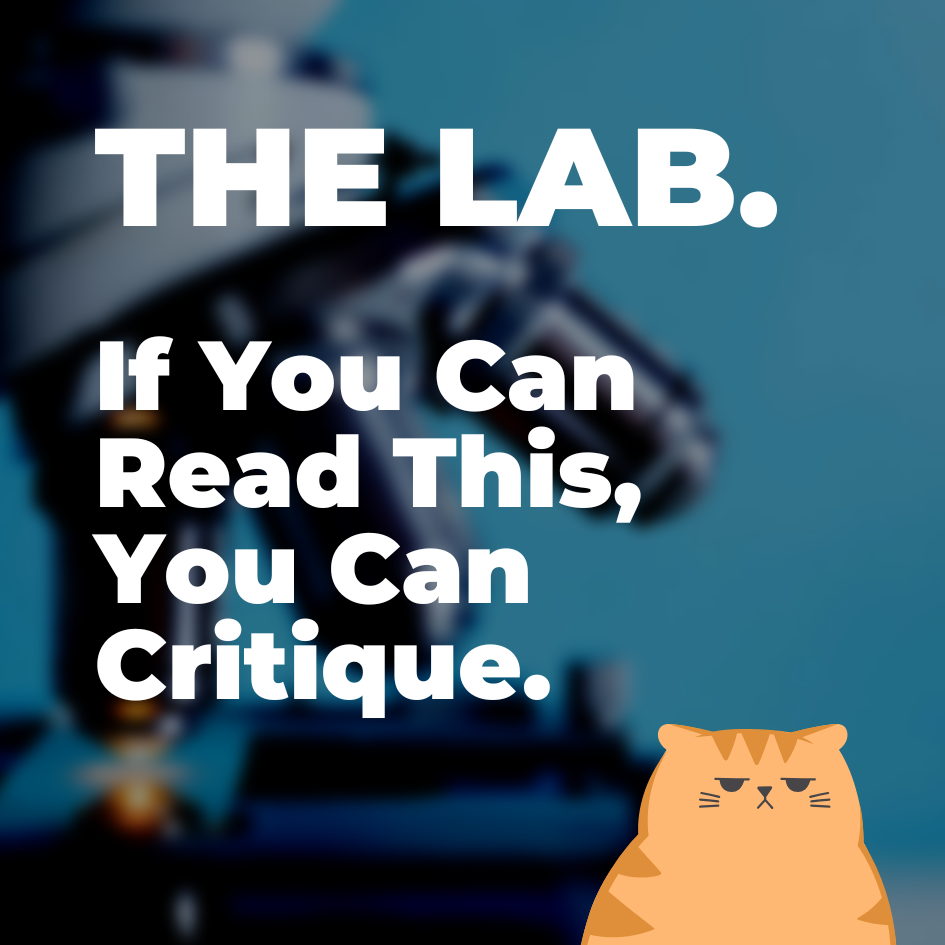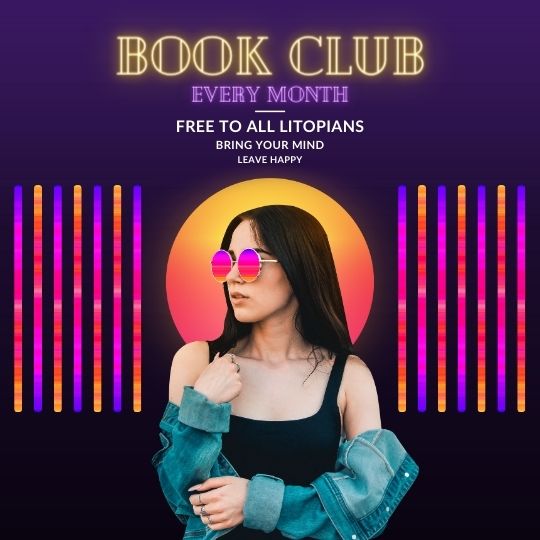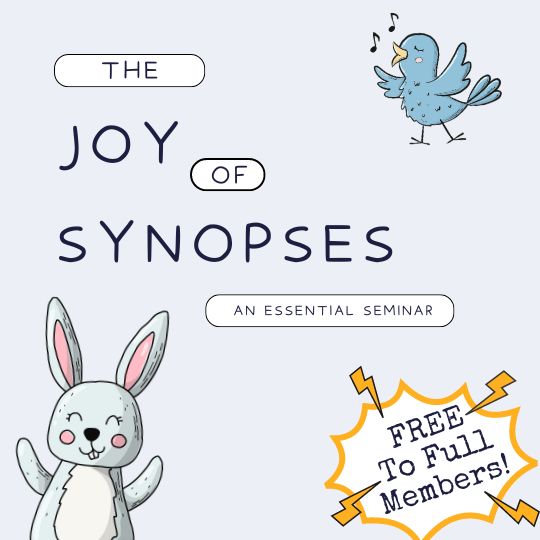Follow along with the video below to see how to install our site as a web app on your home screen.
Note: This feature may not be available in some browsers.
-
Café Life is the Colony's main hangout, watering hole and meeting point.
This is a place where you'll meet and make writing friends, and indulge in stratospherically-elevated wit or barometrically low humour.
Some Colonists pop in religiously every day before or after work. Others we see here less regularly, but all are equally welcome. Two important grounds rules…
- Don't give offence
- Don't take offence
We now allow political discussion, but strongly suggest it takes place in the Steam Room, which is a private sub-forum within Café Life. It’s only accessible to Full Members.
You can dismiss this notice by clicking the "x" box
You should upgrade or use an alternative browser.
If wishes were fishes...
- Thread starter izi 出久
- Start date
- Status
- Not open for further replies.
BarbaraUS
Basic
Hmm. I think it's fine the way it is.
- Thread starter
- #6
So many apps do this, and it drives me crazy. I normally unplug my camera when I'm not using it, but my webcam isn't attached. For laptops with webcams, it would be a pain to constantly be opening Settings to allow/deny permissions of apps when you are/aren't using them.It keeps trying to access my camera when I'm not even using Discord
Me too. Why on Earth would anyone want Litopia as an app? (Shudder).Ha ha. I googled the If Wishes were Fishes app 'cos I hadn't heard of it then realised you meant Litopia as an app.
Hmm. I think it's fine the way it is.
- Thread starter
- #8
It would basically be the same, just designed better for mobile devices.Why on Earth would anyone want Litopia as an app?
BarbaraUS
Basic
I think there's a setting to fix that. If on your phone, you can remove permissions.Discord bothers me. It keeps trying to access my camera when I'm not even using Discord.
It's on my laptop.I think there's a setting to fix that. If on your phone, you can remove permissions.
BarbaraUS
Basic
So - I have found a workaround for this @StaceyDale - As a computer person, I suspect you already know such things, but as a boomer I'm so proud of myself I am sharing anyway: 1) I opened and logged in on my phone, then 2) hit "Save (page) to Home Screen ... and 3) voila... a pseudo-Litopia app (i.e., ICON) appears right next to all my other home screen apps (Icon). No fuss, no muss, and no logging in again. It's Litopia-on-the-goWish this was in app form, too. Are there any plans for the future? Does anyone know?
Peyton Stafford
When I look at Litopia on my tiny iPhone S screen, it looks fine. Or is this question simply how to save that view to the home screen?
And I must say, that I don't imagine an app would be all that different from running litopia in browser on your phone. It looks clean and obviously has a menu structure that suits a phone. Xenforo complain that there are few things they can't do, like notifications and badging.
I you want an icon on your homescreen that takes you to Litopia, it is easily done, but I'm sure I could make it sound complicated, so I suggest you search for something like: adding website to homescreen (add ios, android or whatever you are using)
BarbaraUS
Basic
- Status
- Not open for further replies.
Café Life Tag Cloud
Similar threads
- Replies
- 0
- Views
- 347
- Replies
- 2
- Views
- 390
Latest Articles By Litopians
-
The Joy of Lit Mags
While my first novel is tentatively making its way towards agents who already have too much to read, ...
-
Advertising and Social Media
There has been much discussion in writing circles about how much a writer has to self-promote these ...
-
Future Abstract: Fights at Night
SATIRE ALERT: The following abstract is entirely fictional and does not represent actual events or s ...
-
Great Novel Openings Quiz
As writers, we all know how important it is to grip the reader from the very start. Intriguing, surp ...
-
In The Summertime
In the early seventies, I had a semi-Afro hairstyle and a shaggy beard. . I thought I looked like th ...
-
Working with a Literary Agent
The Querying In a previous post I mentioned that I was back in the query trenches. To recap, my earl ...
-
Danger! Danger!
What is perhaps the most feared creature of the Borneo rainforest, I hear you ask? Who is the King o ...