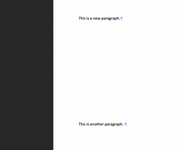I would abandon Word, particularly if it's 2003, it's gutting to lose hard work to bad tech.
I prefer Google Docs because it's cloud based; so you can access your manuscript from any device + it doesn't matter if your main PC dies as it's up there in the cloud. It's free as well. You can download anything you've written as a Microsoft Word file, so when you want to actually want to send it out to agents/publishers you can. You may still end up in some formatting battles once you've downloaded it.
Someone recommended Scribner to me recently, although it's not online, it's a better application than word for writing novels.
There's quite a few other applications out there, that you might want to consider switching to. Word 2003 is unsupported by Microsoft now and if you're running it on a Microsoft XP computer, that hit end of life a couple of years ago and isn't patched by Microsoft any more to prevent viruses; that's how the NHS PC's got the Wannacry virus a couple of years ago. So you might want consider some new tech as Microsoft XP computers are really exposed to viruses now and if it gets one, there'll be no way to fix it.
Chromebooks (Click Here) are really cheap laptops and run well, so that might be an option; although they don't support Word, which you will need eventually to send out to agents/publishers. So if you do get a Chromebook, you'd need access to a PC with word on it, just so you can download the MS to that PC and reformat it in Word and send off.
Hope this helps. (Sorry for rambling, I'm a nerd once I get started, I can't stop!)