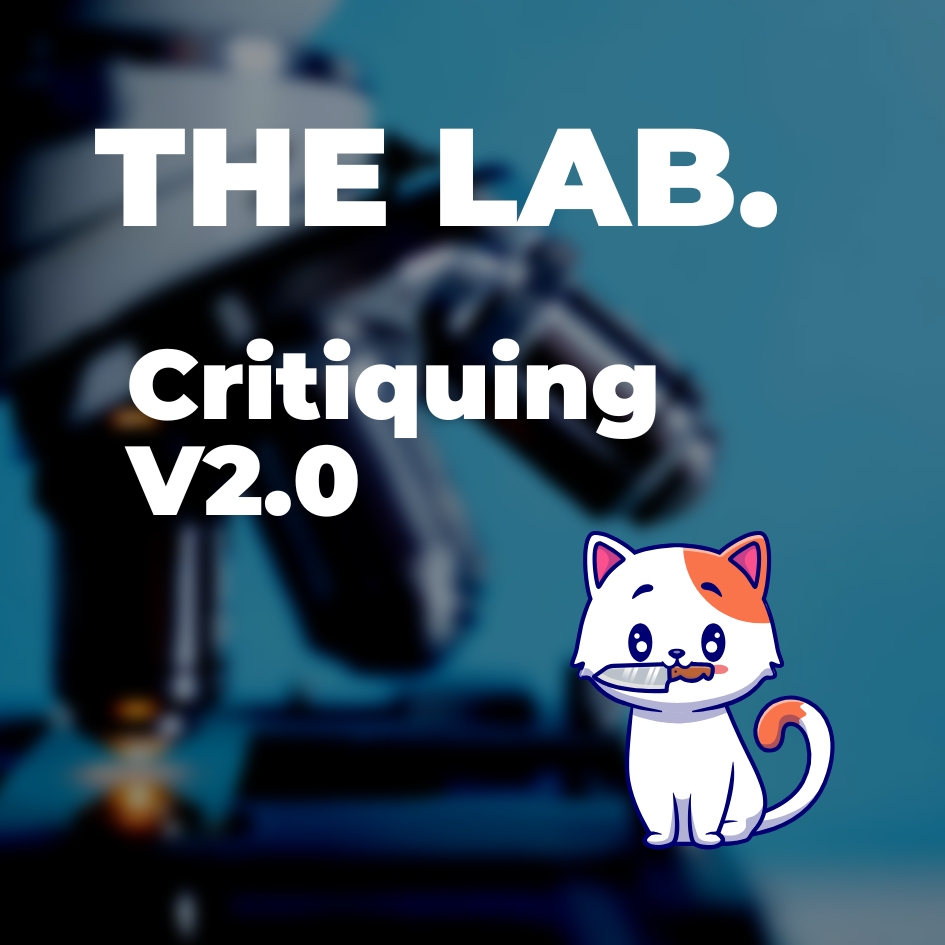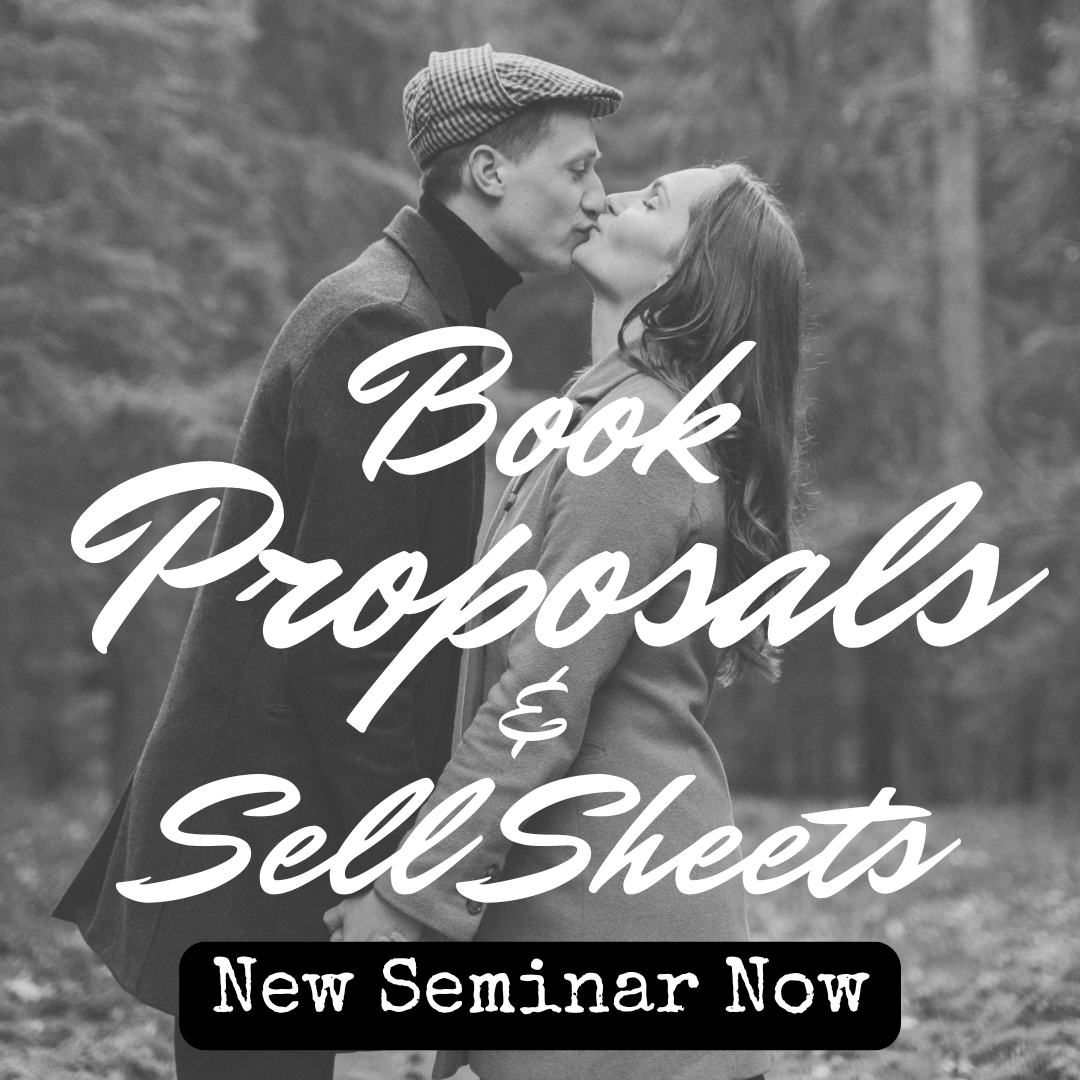A
Alistair Roberts
Guest
In short, don't do it!!!! Well, long version is I was having some trouble with my new laptop with Windows 8.1, in that I couldn't get into it! One morning I tried to start it and it locked up before the sign in screen.... pulled the battery out.T Three times I had to do that, before I could get in. Virus scans and Malwarebytes found no problems. Next day same thing, except four times I had to pull the battery out and restart. It's either the operating system or the pc itself.
So I upgraded to Windows 10 given I've repeatedly read reviews (including PC User) that it is better than Windows 7 and 8.
Now I'm more or less screwed.... hence the typo I left above. Backspace rarely works, page up and down really work, and the cursor keeps vanishing so I can't type unless I tap the touch pad to get it to reappear. Trying to get drop down menus to work is a question of speed. They only stay up for a second, or two at the most. If I can select what I want in that time - poof, its gone!! Any screaming you hear/hair, is mine. More of the first, little of the latter.
So, be warned proceed with caution. Either that or the new pc has a major, yet sudden problem... any techy people out there?
So I upgraded to Windows 10 given I've repeatedly read reviews (including PC User) that it is better than Windows 7 and 8.
Now I'm more or less screwed.... hence the typo I left above. Backspace rarely works, page up and down really work, and the cursor keeps vanishing so I can't type unless I tap the touch pad to get it to reappear. Trying to get drop down menus to work is a question of speed. They only stay up for a second, or two at the most. If I can select what I want in that time - poof, its gone!! Any screaming you hear/hair, is mine. More of the first, little of the latter.
So, be warned proceed with caution. Either that or the new pc has a major, yet sudden problem... any techy people out there?