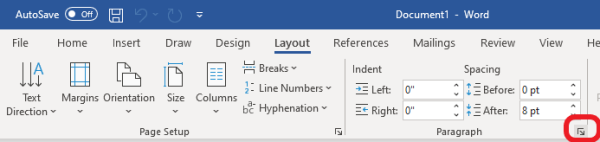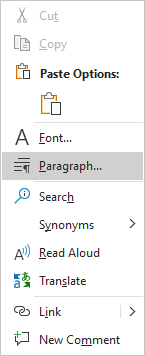Welcome to this month’s Craft Chat on BACK TO BASICS. Many of you will already know some, or all, of this information but hopefully it will help anyone struggling with the basic aspects of preparing a manuscript. I should mention that this is mainly UK style, and UK sizing. Anyone on the other side of the pond, or the world, who wants to add any information, we're always happy to hear from you.
As before, the discussion thread will be open for FIVE DAYS from when we post the Chat. Let us know your thoughts and experiences. If you disagree with anything, that’s fine. Tell us why. We love hearing from you. All opinions are welcome and valid additions to our learning. Keep it civil.
Rachel (RK Capps), Galadriel, Ed, Kay (Ancora Imparo)
IN SUPPORT OF PUNCTUATION
Bad punctuation alters the voice of a piece of writing. Intrusive punctuation, for example, the overuse of commas, especially, can make a piece, choppy, and painful, to read. Take care with that. Unless you’re writing an academic essay, you probably don’t need half the commas – or semi-colons – you’ve sprinkled liberally throughout your manuscript. Sometimes if you have too many commas it suggests your sentence is too long and needs simplified. Other times, missing out a comma can obscure what you mean to say.
Here is one example of how a missing comma can alter the meaning of a sentence. This is from Complete Plain Words (Penguin Classic).
I should like to plead with some of those men who now feel ashamed to join the Colonial Service.
OR
I should like to plead with some of those men who now feel ashamed, to join the Colonial Service.
Is the writer pleading with men who are ashamed to join the Colonial Service?
Or is the writer pleading that men who are ashamed should join the Colonial Service?
(It was the latter, and the writer wanted the sentence amended to include the comma.)
This is where reading your work out loud helps throw up oddities and sentences that don't sound quite right. Try not to jolt your reader with unnecessary pauses – you don't need a comma every time you take a breath or make a pause – but equally, make sure you have done everything to help the reader grasp exactly what you are trying to say.
SENTENCES: need an initial capital at the beginning, and a full stop at the end. Well, for most of us they do. There are many exceptions: James Joyce, Gertrude Stein, Cormac McCarthy, Faulkner, Samuel Becket and many more all felt strongly that punctuation was overused. Some keep it to a minimum (McCarthy once said he believed in periods, capitals and the occasional comma, and that’s it); some said the reader knows when they need to take a breath, so the comma indicating that pause is unnecessary (Stein).
Some writers don’t like speech marks / quotation marks at all. Okay. Some use a new line and dashes to indicate a new speaker. Also okay. Then there are those who like experimenting, even if for the reader it’s like trudging through quicksand mixed with cement. José Saramago preferred to just run dialogue all together with a coma and an initial cap to indicate a new speaker, which means the reader is constantly having to re-read a nonsensical paragraph to try and make sense of it.
So, if you want to mess around with punctuation, reduce it to a minimum or ignore it altogether, you’ll be in good company. By all means, experiment. But perhaps also consider tucking your ego away where it belongs and think about your readers. You know, those people you’d like to buy and read your book?
Arrogance apart, punctuation changes meaning. From “What’s that on the road ahead?” to “What’s that on the road – a head?” there are lots of fun examples out there.
Why punctuation is not just for pedants makes some more decent points about punctuation.
For those of you who do want to know a little about the basics, here’s some general advice on how to write and present your manuscript as professionally as possible.
FORMATTING YOUR MS
Industry standard formatting for ms, even if submitting online
FIRST: read the Submissions Guidelines page of any agent or publisher you want to consider reading your ms. Follow their guidelines to the letter.
Use double spacing, even if sending files online. The agent or publisher should not have to adjust your work in order to read it. You should know how to present it professionally.
If sending hard copy, do not try to save money by printing your ms in single-line spacing or on both sides of A4 pages. That is guaranteed to have your entire submission lobbed Straight Into The Bin. Think about it, if you can’t even be bothered to read and follow an agent’s Submissions Guidelines, why on earth would they want to work with you?
In general … use 12-point Times New Roman (Garamond is also good but may need to be 13point, as it’s a bit smaller). Avoid fussy or funky typefaces. You want to create a professional impression, so sending your ms in single-line Apple Chancery, because you think it looks cool, is a BAD idea.
Use decent margins. Around 2.5 is good.
First line of new chapter or new section should be full out to left.
All subsequent paragraphs should be indented.
Use the STYLE function of your Word document to format your ms. Which means: to format your document, go to the top bar of your Word document. You will see:
Word File Edit View Insert Format Tools Table Window Help
To set up the style of your paragraphs, click on Format / paragraph. DO NOT use the space bar to indent paragraphs. DO NOT use the tab bar to indent paragraphs.
See the screenshot attached (under). This box will appear when you click Format / paragraph. Where it says special, you indicate you want something to happen to your first line (of your paragraphs). Where it says By: you can choose how deep you want your paragraphs to be indented. I have chosen 0.7. Some writers have slightly smaller indents: .3 or .5. That’s up to you. Just be consistent throughout the ms.
If you click on Format / document, you can adjust the margins in your document. Standard is about 2.5 all round, but you can adjust this slightly.
Play around with Format/paragraph and Format/document and see how it changes your Word document. But know what the industry standard is and what agents and publishers will expect from a professionally produced manuscript.
You can format other things in your Word document, too (making chapter headings consistent etc). Google this. There are lots of lessons out there on YouTube, and no excuse for presenting your work like an amateur teenager.
DIALOGUE
Notwithstanding those writers above who like experimenting at the expense of their readers’ understanding, these are the usual rules for punctuation for most marketable genres.
A new line whenever a different character speaks. (If it helps, imagine you're operating the camera on a film set, shooting the next blockbuster film. Every time a different actor speaks their lines in normal conversation, you have to move the camera to capture them: their face, their body, perhaps even just a close up of their eyes or mouth. But we, the viewer, usually have to see who is speaking; and you, the camera operator, have to help us see who is speaking by moving the camera to them. If you show us Harrison Ford's face, but we hear Helen Mirren speaking, we could get confused. The equivalent of this in writing dialogue in a manuscript is that every time the camera moves = you need a new line to indicate when a different person speaks.)
Speech marks: double quote marks OR single, depending on the style you have chosen. Be consistent throughout the ms.
When using double quotes for dialogue, use double quotes for everything, even to indicate a single word or phrase.
When using single quotes for dialogue, use single quotes for everything, even to indicate a single word or phrase. (Some US-style books use the opposite quote mark when using single words or phrases, but in the UK they generally use the same.)
When putting a quote inside dialogue, or indicating something another character has said, the rule is: quotes within quotes take the alternative quote marks.
Here are some general examples of dialogue
“Here,” he said, “take my umbrella.” [person speaking is only pausing at the word “here”, so there’s no reason for a full stop.
“Wait,” he touched her shoulder and reached into the cupboard. “Take my umbrella, you’ll need it.” [full stop indicates slightly longer pause. Yes, you could also have a comma here – it depends on how long a pause you want to indicate.]
“Did you hear what he said? I distinctly heard him say ‘I’ll kill her’ . ” [nb: close single quote mark, then the full point and then close double speech marks. I've put a space between them to make it obvious, but of course you wouldn't do that.]
OR
‘Did you hear what he said? I distinctly heard him say “I’ll kill her” . ’ [as above.]
NB: the full stop comes after the quote ‘I’ll kill her’. And then the final dialogue close speech marks come after that full stop. So, it's: quote mark, full point, close speech mark. It’s logical – but easy to get wrong. I don’t think an editor or publisher will hold it against you if you get this kind of thing wrong but at least now you know how it should look.
Remember, you don’t always need the s/he/they said tag. Adding in some movement with dialogue works well, as in the example above: “Wait,” he touched her shoulder and reached into the cupboard. “Take my umbrella, you’ll need it.”
We don’t need “Wait,” he said, touching her shoulder and reaching into the cupboard. You can cut a lot of speech tags by adding movement and action. Any way you can cut and tighten your prose will improve it and help the pace, too.
PARENTHESIS (brackets)
If you add information to a sentence and you want it as an aside (like this), put the punctuation AFTER the parenthesis (and even like this, too).
If you add information and it is a complete thought / sentence in itself, then it needs to be treated as a full sentence inside the brackets. (A full sentence inside the brackets means the full stop goes inside the brackets, too.)
This also works for question marks and exclamation marks. Here are three ways of writing the same sentence:
Do you want to come over? Assuming it doesn’t rain, of course.
Do you want to come over (assuming it doesn’t rain, of course)?
Do you want to come over? (Assuming it doesn’t rain, of course.)
ELLIPSIS…
IS ALWAYS THREE DOTS (except where it’s four…).
Ellipsis indicates words are missing. If you’re trying to indicate a broken, disjointed or incomplete thought that trails off…
You need only three dots.
Most of the time, you will only need those three dots. Not five or six, or two ... THREE.
What you must decide, is what STYLE you want. Do you have a space before and after the ellipsis? Or close up the spaces completely? Or have the ellipsis tight against the word, but with a space after (if there is more text)? According to Hart’s Rules (see under), you should have a space before and after. But with ebooks, where a space can take the ellipsis over onto a new line, or – worse – turn it into a widow, rules are changing. Again, whatever you choose, make sure you are consistent throughout your ms.
If you have a complete sentence, and still want to use ellipsis, then you need the ellipsis (THREE dots, remember) and a full stop, to indicate the end of the sentence. Back when printers (compositors) typeset books by hand using blocks of type and spacers, there was a half space that could be inserted between the three dots of the ellipsis and the final full stop. But with the advent of computers and Microsoft Word, that is almost impossible (unless you’re using QuarkXpress or InDesign and can kern that extra half space). So, most people don’t bother. But the rule remains: if it’s a full sentence, you put the three dots to indicate ellipsis, and then you put a full point to indicate the end of the sentence….
Similarly, if you have a question mark, it will come AFTER the ellipsis, just as the final full stop would:
Is he going to…?
Or
Is he going to …?
READING, WRITING, RE-WRITING AND EDITING
Read over everything before submitting it. Read your work out loud. You will spot more typos that way, as well as dodgy sentences. If your sentences are too long and convoluted, they may not be as clear as you’d like. Keep it simple.
Decide which style you’re aiming for, and be consistent. US style or UK style? For example, all right is UK style; alright is US style. Toward is US; towards is UK. And one I learned recently: a one-storey building in the UK is a one-story building in the US. I like thinking of buildings with their own stories
Consider having your work professionally edited and / or proofread before you submit it to agents or publishers, unless you feel very confident in your abilities. It’s not compulsory to do this, no matter what some (eye-wateringly expensive) online editorial services tell you. Many writers are taken on without having paid a fortune to editors. (Online forums such as Litopia help here, offering free critiques and access to beta readers for those who know how to accept constructive criticism.) But those are the talented ones. Of course editors work with them to improve the ms and sort minor plot problems etc; that’s normal. But the mindset that believes agents and publishers will mend a shoddy book is the mindset of someone mired in the 1970s and 80s. That world is gone. The competition for all writers out there today is fierce and the bar is now set pretty high. Amateurs need not apply.
That said, don’t pay over the odds for any kind of editorial service, and for goodness’ sake don’t pay for proofreading before you’ve even carried out a line edit. You write the 1st draft, you rewrite and rewrite it all to the best of your ability. Find a beta reader or four. If more than one points out the same flaws, consider changing/ adjusting what you’ve written. Then put it aside (you choose how long you can wait) and go back to it. Do more rewrites, if necessary. If you have a favourite beta reader, ask if they’ll read the new-improved version to see if it all works. When you’re happy with everything, THEN you line edit it to within an inch of its life (you could even have the beta reader after this stage, if you prefer). The important thing to remember is you line edit a final draft. And only then do you proofread it.
FINALLY
Read some of the other CraftChats on Litopia covering problems all writers face. You will glean a lot not just from the chats themselves, but from the many great comments from other knowledgeable Litopians. Use these kinds of FREE resources. They’re invaluable.
Some decent grammar books:
New Hart’s Rules The Handbook of Style for Writers and Editors (Oxford Press)
The Elements of Style by William Strunk Jr and E.B. White
Complete Plain Words (Penguin Reference)
Ancora Imparo
INFINITIVES, SPLIT INFINITIVES, MODIFIERS, MISPLACED MODIFIERS & DANGLING MODIFIERS
I would say that it’s unnecessary to know and understand all the jargon of the English language to be a capable writer. It can be a bit of a sprawling beast with a plethora of terms that may seem alien to all but linguists. However, some grammar terms and their functions are useful to know, particularly when it concerns crafting clarity in writing. To know some of grammar’s nuts and bolts means the writer has a little more in their toolkit when they need to fix issues at word level. I’m keeping it as simple as possible with just a few examples. If any Litopians would like to add any further thoughts or examples, then please do.
TO SPLIT OR NOT TO AWKWARDLY SPLIT INFINITIVES , THAT IS THE QUESTION?
Split infinitives are a part of speech that tend to be frowned upon, especially where formal writing is concerned. Their use can cloud clarity and clutter prose. The most famous split infinitive which grammar sites on the internet bandy around is Star Trek’s “to boldly go.” Can you see why? The word “boldly” separates the infinitive verb “to go.”
The Infinitive = the preposition “to” + verb
Example: to dance; to sing; to lark about.
Split Infinitive = the preposition “to” + another word + verb
Often the word inserted is an adverb.
Examples:
The children loved to imaginatively play.
We were told to quietly listen.
Splitting infinitives isn’t necessarily a problem, rather they shift emphasis to an adverb in a sentence.
Compare:
Wendy appears to really hate geography.
Wendy really appears to hate geography.
The first sentence shifts emphasis to how much Wendy hates geography; she really hates it, versus the second sentence where emphasis is shifted closer to Wendy, and leans more to her facial expression.
Both make sense. It’s a stylistic choice.
Difficulty arises when the meaning you intended as a writer is not received by your reader.
Example:
The children were told to quietly listen.
The children were told quietly to listen.
Did you intend for the children to listen quietly? Or that someone whispered (quietly) to them that they should listen?
Sometimes, splitting an infinitive makes for an awkward sentence structure.
Example:
He wants to desperately see his mum.
He desperately wants to see his mum.
The second sentence reads smoother.
So, when you’re going over your first draft and sentences seem a little clunky, check for split infinitives. Are they delivering the meaning you want? Are they delivering the emphasis you’ve chosen? Do they read smoothly when said aloud?
MODIFIERS
These are words that change a particular word in a sentence. They are often adjectives and adverbs. Used well, modifiers can make your writing more interesting.
Example:
Rosie Bucket was a fabulous scarecrow.
Rosie’s not just a scarecrow, she’s a fabulous one.
Adding extra modifiers can make your writing interesting and engaging.
Example:
Rosie Bucket cut from the same cloth as the famous Worzel Gummidge, travelled the length and breadth of the country singing her heart out; winning several accolades for her beautiful and captivating dancing; clearly she was a fabulous scarecrow.
MISPLACED MODIFIERS & DANGLING MODIFIERS
The issue comes with these. A misplaced modifier is separated from the word it describes. It’s either in the wrong place or it should be left out of the sentence altogether.
Example:
Fast driving instantly terrifies me.
It isn’t clear if instantly is modifying (describing) the driving or how instantly I’m terrified.
Write either:
Fast driving terrifies me instantly. This sentence modifies the personal pronoun “me” because instantly is placed directly next to it.
OR
Omit the word altogether:
Fast driving terrifies me.
A dangling modifier is a word that doesn’t have another word to modify because the word has been left out.
Example:
Not having picked mushrooms before, my cat scratched me.
Unintentional humour here. Cats can’t pick mushrooms. Who is picking them? Where’s the modifier for picking mushrooms? There isn’t one, and therefore it’s dangling. The writing is unclear.
To fix it, we could write: While I was picking mushrooms for the first time, my cat scratched me.
Now it’s clear who is picking.
OR
The first time I picked mushrooms, my cat scratched me.
There is more information out there regarding dangling modifiers, but hopefully, this short introduction will assist you in bringing clarity to your writing.
Galadriel
(209) Misplaced and Dangling Modifiers (Part 1) - YouTube
Split infinitives: the English ‘rule’ that refuses to quietly die | Letters | The Guardian
LikeQuote

As before, the discussion thread will be open for FIVE DAYS from when we post the Chat. Let us know your thoughts and experiences. If you disagree with anything, that’s fine. Tell us why. We love hearing from you. All opinions are welcome and valid additions to our learning. Keep it civil.
Rachel (RK Capps), Galadriel, Ed, Kay (Ancora Imparo)
IN SUPPORT OF PUNCTUATION
Bad punctuation alters the voice of a piece of writing. Intrusive punctuation, for example, the overuse of commas, especially, can make a piece, choppy, and painful, to read. Take care with that. Unless you’re writing an academic essay, you probably don’t need half the commas – or semi-colons – you’ve sprinkled liberally throughout your manuscript. Sometimes if you have too many commas it suggests your sentence is too long and needs simplified. Other times, missing out a comma can obscure what you mean to say.
Here is one example of how a missing comma can alter the meaning of a sentence. This is from Complete Plain Words (Penguin Classic).
I should like to plead with some of those men who now feel ashamed to join the Colonial Service.
OR
I should like to plead with some of those men who now feel ashamed, to join the Colonial Service.
Is the writer pleading with men who are ashamed to join the Colonial Service?
Or is the writer pleading that men who are ashamed should join the Colonial Service?
(It was the latter, and the writer wanted the sentence amended to include the comma.)
This is where reading your work out loud helps throw up oddities and sentences that don't sound quite right. Try not to jolt your reader with unnecessary pauses – you don't need a comma every time you take a breath or make a pause – but equally, make sure you have done everything to help the reader grasp exactly what you are trying to say.
SENTENCES: need an initial capital at the beginning, and a full stop at the end. Well, for most of us they do. There are many exceptions: James Joyce, Gertrude Stein, Cormac McCarthy, Faulkner, Samuel Becket and many more all felt strongly that punctuation was overused. Some keep it to a minimum (McCarthy once said he believed in periods, capitals and the occasional comma, and that’s it); some said the reader knows when they need to take a breath, so the comma indicating that pause is unnecessary (Stein).
Some writers don’t like speech marks / quotation marks at all. Okay. Some use a new line and dashes to indicate a new speaker. Also okay. Then there are those who like experimenting, even if for the reader it’s like trudging through quicksand mixed with cement. José Saramago preferred to just run dialogue all together with a coma and an initial cap to indicate a new speaker, which means the reader is constantly having to re-read a nonsensical paragraph to try and make sense of it.
So, if you want to mess around with punctuation, reduce it to a minimum or ignore it altogether, you’ll be in good company. By all means, experiment. But perhaps also consider tucking your ego away where it belongs and think about your readers. You know, those people you’d like to buy and read your book?
Arrogance apart, punctuation changes meaning. From “What’s that on the road ahead?” to “What’s that on the road – a head?” there are lots of fun examples out there.
Why punctuation is not just for pedants makes some more decent points about punctuation.
For those of you who do want to know a little about the basics, here’s some general advice on how to write and present your manuscript as professionally as possible.
FORMATTING YOUR MS
Industry standard formatting for ms, even if submitting online
FIRST: read the Submissions Guidelines page of any agent or publisher you want to consider reading your ms. Follow their guidelines to the letter.
Use double spacing, even if sending files online. The agent or publisher should not have to adjust your work in order to read it. You should know how to present it professionally.
If sending hard copy, do not try to save money by printing your ms in single-line spacing or on both sides of A4 pages. That is guaranteed to have your entire submission lobbed Straight Into The Bin. Think about it, if you can’t even be bothered to read and follow an agent’s Submissions Guidelines, why on earth would they want to work with you?
In general … use 12-point Times New Roman (Garamond is also good but may need to be 13point, as it’s a bit smaller). Avoid fussy or funky typefaces. You want to create a professional impression, so sending your ms in single-line Apple Chancery, because you think it looks cool, is a BAD idea.
Use decent margins. Around 2.5 is good.
First line of new chapter or new section should be full out to left.
All subsequent paragraphs should be indented.
Use the STYLE function of your Word document to format your ms. Which means: to format your document, go to the top bar of your Word document. You will see:
Word File Edit View Insert Format Tools Table Window Help
To set up the style of your paragraphs, click on Format / paragraph. DO NOT use the space bar to indent paragraphs. DO NOT use the tab bar to indent paragraphs.
See the screenshot attached (under). This box will appear when you click Format / paragraph. Where it says special, you indicate you want something to happen to your first line (of your paragraphs). Where it says By: you can choose how deep you want your paragraphs to be indented. I have chosen 0.7. Some writers have slightly smaller indents: .3 or .5. That’s up to you. Just be consistent throughout the ms.
If you click on Format / document, you can adjust the margins in your document. Standard is about 2.5 all round, but you can adjust this slightly.
Play around with Format/paragraph and Format/document and see how it changes your Word document. But know what the industry standard is and what agents and publishers will expect from a professionally produced manuscript.
You can format other things in your Word document, too (making chapter headings consistent etc). Google this. There are lots of lessons out there on YouTube, and no excuse for presenting your work like an amateur teenager.
DIALOGUE
Notwithstanding those writers above who like experimenting at the expense of their readers’ understanding, these are the usual rules for punctuation for most marketable genres.
A new line whenever a different character speaks. (If it helps, imagine you're operating the camera on a film set, shooting the next blockbuster film. Every time a different actor speaks their lines in normal conversation, you have to move the camera to capture them: their face, their body, perhaps even just a close up of their eyes or mouth. But we, the viewer, usually have to see who is speaking; and you, the camera operator, have to help us see who is speaking by moving the camera to them. If you show us Harrison Ford's face, but we hear Helen Mirren speaking, we could get confused. The equivalent of this in writing dialogue in a manuscript is that every time the camera moves = you need a new line to indicate when a different person speaks.)
Speech marks: double quote marks OR single, depending on the style you have chosen. Be consistent throughout the ms.
When using double quotes for dialogue, use double quotes for everything, even to indicate a single word or phrase.
When using single quotes for dialogue, use single quotes for everything, even to indicate a single word or phrase. (Some US-style books use the opposite quote mark when using single words or phrases, but in the UK they generally use the same.)
When putting a quote inside dialogue, or indicating something another character has said, the rule is: quotes within quotes take the alternative quote marks.
Here are some general examples of dialogue
“Here,” he said, “take my umbrella.” [person speaking is only pausing at the word “here”, so there’s no reason for a full stop.
“Wait,” he touched her shoulder and reached into the cupboard. “Take my umbrella, you’ll need it.” [full stop indicates slightly longer pause. Yes, you could also have a comma here – it depends on how long a pause you want to indicate.]
“Did you hear what he said? I distinctly heard him say ‘I’ll kill her’ . ” [nb: close single quote mark, then the full point and then close double speech marks. I've put a space between them to make it obvious, but of course you wouldn't do that.]
OR
‘Did you hear what he said? I distinctly heard him say “I’ll kill her” . ’ [as above.]
NB: the full stop comes after the quote ‘I’ll kill her’. And then the final dialogue close speech marks come after that full stop. So, it's: quote mark, full point, close speech mark. It’s logical – but easy to get wrong. I don’t think an editor or publisher will hold it against you if you get this kind of thing wrong but at least now you know how it should look.
Remember, you don’t always need the s/he/they said tag. Adding in some movement with dialogue works well, as in the example above: “Wait,” he touched her shoulder and reached into the cupboard. “Take my umbrella, you’ll need it.”
We don’t need “Wait,” he said, touching her shoulder and reaching into the cupboard. You can cut a lot of speech tags by adding movement and action. Any way you can cut and tighten your prose will improve it and help the pace, too.
PARENTHESIS (brackets)
If you add information to a sentence and you want it as an aside (like this), put the punctuation AFTER the parenthesis (and even like this, too).
If you add information and it is a complete thought / sentence in itself, then it needs to be treated as a full sentence inside the brackets. (A full sentence inside the brackets means the full stop goes inside the brackets, too.)
This also works for question marks and exclamation marks. Here are three ways of writing the same sentence:
Do you want to come over? Assuming it doesn’t rain, of course.
Do you want to come over (assuming it doesn’t rain, of course)?
Do you want to come over? (Assuming it doesn’t rain, of course.)
ELLIPSIS…
IS ALWAYS THREE DOTS (except where it’s four…).
Ellipsis indicates words are missing. If you’re trying to indicate a broken, disjointed or incomplete thought that trails off…
You need only three dots.
Most of the time, you will only need those three dots. Not five or six, or two ... THREE.
What you must decide, is what STYLE you want. Do you have a space before and after the ellipsis? Or close up the spaces completely? Or have the ellipsis tight against the word, but with a space after (if there is more text)? According to Hart’s Rules (see under), you should have a space before and after. But with ebooks, where a space can take the ellipsis over onto a new line, or – worse – turn it into a widow, rules are changing. Again, whatever you choose, make sure you are consistent throughout your ms.
If you have a complete sentence, and still want to use ellipsis, then you need the ellipsis (THREE dots, remember) and a full stop, to indicate the end of the sentence. Back when printers (compositors) typeset books by hand using blocks of type and spacers, there was a half space that could be inserted between the three dots of the ellipsis and the final full stop. But with the advent of computers and Microsoft Word, that is almost impossible (unless you’re using QuarkXpress or InDesign and can kern that extra half space). So, most people don’t bother. But the rule remains: if it’s a full sentence, you put the three dots to indicate ellipsis, and then you put a full point to indicate the end of the sentence….
Similarly, if you have a question mark, it will come AFTER the ellipsis, just as the final full stop would:
Is he going to…?
Or
Is he going to …?
READING, WRITING, RE-WRITING AND EDITING
Read over everything before submitting it. Read your work out loud. You will spot more typos that way, as well as dodgy sentences. If your sentences are too long and convoluted, they may not be as clear as you’d like. Keep it simple.
Decide which style you’re aiming for, and be consistent. US style or UK style? For example, all right is UK style; alright is US style. Toward is US; towards is UK. And one I learned recently: a one-storey building in the UK is a one-story building in the US. I like thinking of buildings with their own stories
Consider having your work professionally edited and / or proofread before you submit it to agents or publishers, unless you feel very confident in your abilities. It’s not compulsory to do this, no matter what some (eye-wateringly expensive) online editorial services tell you. Many writers are taken on without having paid a fortune to editors. (Online forums such as Litopia help here, offering free critiques and access to beta readers for those who know how to accept constructive criticism.) But those are the talented ones. Of course editors work with them to improve the ms and sort minor plot problems etc; that’s normal. But the mindset that believes agents and publishers will mend a shoddy book is the mindset of someone mired in the 1970s and 80s. That world is gone. The competition for all writers out there today is fierce and the bar is now set pretty high. Amateurs need not apply.
That said, don’t pay over the odds for any kind of editorial service, and for goodness’ sake don’t pay for proofreading before you’ve even carried out a line edit. You write the 1st draft, you rewrite and rewrite it all to the best of your ability. Find a beta reader or four. If more than one points out the same flaws, consider changing/ adjusting what you’ve written. Then put it aside (you choose how long you can wait) and go back to it. Do more rewrites, if necessary. If you have a favourite beta reader, ask if they’ll read the new-improved version to see if it all works. When you’re happy with everything, THEN you line edit it to within an inch of its life (you could even have the beta reader after this stage, if you prefer). The important thing to remember is you line edit a final draft. And only then do you proofread it.
FINALLY
Read some of the other CraftChats on Litopia covering problems all writers face. You will glean a lot not just from the chats themselves, but from the many great comments from other knowledgeable Litopians. Use these kinds of FREE resources. They’re invaluable.
Some decent grammar books:
New Hart’s Rules The Handbook of Style for Writers and Editors (Oxford Press)
The Elements of Style by William Strunk Jr and E.B. White
Complete Plain Words (Penguin Reference)
Ancora Imparo
INFINITIVES, SPLIT INFINITIVES, MODIFIERS, MISPLACED MODIFIERS & DANGLING MODIFIERS
I would say that it’s unnecessary to know and understand all the jargon of the English language to be a capable writer. It can be a bit of a sprawling beast with a plethora of terms that may seem alien to all but linguists. However, some grammar terms and their functions are useful to know, particularly when it concerns crafting clarity in writing. To know some of grammar’s nuts and bolts means the writer has a little more in their toolkit when they need to fix issues at word level. I’m keeping it as simple as possible with just a few examples. If any Litopians would like to add any further thoughts or examples, then please do.
TO SPLIT OR NOT TO AWKWARDLY SPLIT INFINITIVES , THAT IS THE QUESTION?
Split infinitives are a part of speech that tend to be frowned upon, especially where formal writing is concerned. Their use can cloud clarity and clutter prose. The most famous split infinitive which grammar sites on the internet bandy around is Star Trek’s “to boldly go.” Can you see why? The word “boldly” separates the infinitive verb “to go.”
The Infinitive = the preposition “to” + verb
Example: to dance; to sing; to lark about.
Split Infinitive = the preposition “to” + another word + verb
Often the word inserted is an adverb.
Examples:
The children loved to imaginatively play.
We were told to quietly listen.
Splitting infinitives isn’t necessarily a problem, rather they shift emphasis to an adverb in a sentence.
Compare:
Wendy appears to really hate geography.
Wendy really appears to hate geography.
The first sentence shifts emphasis to how much Wendy hates geography; she really hates it, versus the second sentence where emphasis is shifted closer to Wendy, and leans more to her facial expression.
Both make sense. It’s a stylistic choice.
Difficulty arises when the meaning you intended as a writer is not received by your reader.
Example:
The children were told to quietly listen.
The children were told quietly to listen.
Did you intend for the children to listen quietly? Or that someone whispered (quietly) to them that they should listen?
Sometimes, splitting an infinitive makes for an awkward sentence structure.
Example:
He wants to desperately see his mum.
He desperately wants to see his mum.
The second sentence reads smoother.
So, when you’re going over your first draft and sentences seem a little clunky, check for split infinitives. Are they delivering the meaning you want? Are they delivering the emphasis you’ve chosen? Do they read smoothly when said aloud?
MODIFIERS
These are words that change a particular word in a sentence. They are often adjectives and adverbs. Used well, modifiers can make your writing more interesting.
Example:
Rosie Bucket was a fabulous scarecrow.
Rosie’s not just a scarecrow, she’s a fabulous one.
Adding extra modifiers can make your writing interesting and engaging.
Example:
Rosie Bucket cut from the same cloth as the famous Worzel Gummidge, travelled the length and breadth of the country singing her heart out; winning several accolades for her beautiful and captivating dancing; clearly she was a fabulous scarecrow.
MISPLACED MODIFIERS & DANGLING MODIFIERS
The issue comes with these. A misplaced modifier is separated from the word it describes. It’s either in the wrong place or it should be left out of the sentence altogether.
Example:
Fast driving instantly terrifies me.
It isn’t clear if instantly is modifying (describing) the driving or how instantly I’m terrified.
Write either:
Fast driving terrifies me instantly. This sentence modifies the personal pronoun “me” because instantly is placed directly next to it.
OR
Omit the word altogether:
Fast driving terrifies me.
A dangling modifier is a word that doesn’t have another word to modify because the word has been left out.
Example:
Not having picked mushrooms before, my cat scratched me.
Unintentional humour here. Cats can’t pick mushrooms. Who is picking them? Where’s the modifier for picking mushrooms? There isn’t one, and therefore it’s dangling. The writing is unclear.
To fix it, we could write: While I was picking mushrooms for the first time, my cat scratched me.
Now it’s clear who is picking.
OR
The first time I picked mushrooms, my cat scratched me.
There is more information out there regarding dangling modifiers, but hopefully, this short introduction will assist you in bringing clarity to your writing.
Galadriel
(209) Misplaced and Dangling Modifiers (Part 1) - YouTube
Split infinitives: the English ‘rule’ that refuses to quietly die | Letters | The Guardian
LikeQuote

Last edited: