The Weekly Huddle – How To Register & Take Part
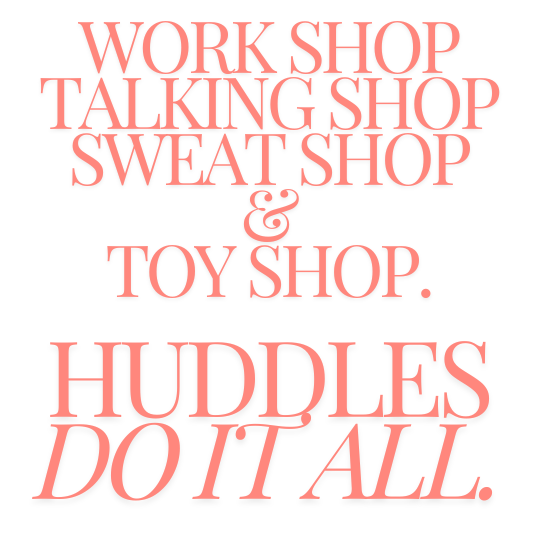
Writers develop their craft in two ways. First, by practice – lots of it. And second, by discussing, evaluating and learning from other writers. It’s an organic process.
A process that our weekly Writers' Huddles are designed to facilitate.
Full Members can bring along anything they’re actively working on. Cover letters... author bios… synopses... the first ten pages of your manuscript (sometimes more)… Or simply your questions, concerns or discombobulations. The publishing business is a strange one and often mystifying for newcomers. Huddles can help at every stage.
However, you don’t actually need to bring along anything at all. Simply attending, listening and contributing your thoughts where you want to is quite sufficient. There is no pressure to take part: you’ll still benefit.
To protect participants, Huddles are extremely private. By taking part, you agree not to divulge what occurs there.
How To Register
@Jonny is responsible for Huddle administration – here’s his guide to registering
For new members, the process of signing up and attending a Huddle may be a little confusing initially. However, follow these simple steps, and it will quickly become stress-free… second nature… and as easy as pie!
Step 1 A SIGN-UP thread is posted in the Café Life forum. The thread will have a HUDDLE prefix, like this:
![]()
The thread invites you to indicate if you'd like to attend. Should that be the case, then you post a message in the same thread - maybe something along the lines of: "Yes, I would like to attend", or a variation of your choice on that theme. ![]() And that's it for that step one!
And that's it for that step one!
Step 2 Once you’ve indicated you’d like to attend, your name will be added to a PRIVATE THREAD in a forum called The Huddle Hangout.
You can see this forum here - but because you haven't yet signed up to attend a Huddle, you won't see any threads listed because they're all private to the attendees.
You will be 'invited' to take part in this thread by a notification message (that's when the bell icon next to your name at the top of the Litopia page turns red). The notification message contains a link to the Huddle’s private thread – simply click on it and you’re there!
If you get lots of notifications and this one has been pushed down the list, the good news is that you can also go to The Huddle Hangout directly and you’ll see the message header bearing the date of the Huddle you are going to attend - simply click.
Once inside the private thread the ZOOM link is ALWAYS in the FIRST POST. There's no need to go searching. That's where it will be - each and every time - as sure as eggs is eggs.
If you want to submit material to the Huddle, this is where you'l do it. Simply create a new post in the Huddle thread and upload your material to it.
(If for any reason you get into the Huddle Hangout but you can't see that week's thread, it means one of two things. Either you forgot to ask for an invitation that week, or I have forgotten to add your name for some reason. If it's the latter, it may give you some small comfort to know that I will have to present myself outside Pete's study for a damn good flogging with a soggy copy of a JRR Tolkien manuscript.
You can rectify any such oversights (yours or mine) by sending me a direct message telling me or you to get my or your own act together.)
Deadline to register: There isn't one. Sometimes schedules will change and folks will find they wish to attend at short notice. No problem. It is not uncommon for me to let people into the event even after it has started. However, please be aware if the meeting is in progress and we are all sharing a screen, I may not get an alert that you are outside until we stop screen sharing. But if you're still there sheltering from torrential rain and a howling gale you will be let in.
And that's all there is to it.
Jonny
