Paul, I hugely sympathise...losing work that you've spent several hours on is the WORST.
You can use Reaper for free forever if you want (the evaluation version is fully functional, you just have to wait a few seconds for a reminder notice to disappear once you've finished the evaluation period).
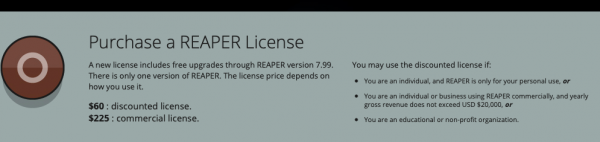
But to purchase Reaper, you only need to make a one-off payment, you don't need to take out a subscription. And it's incredibly well-priced, especially given the level of functionality you get. Including a raft of built-in virtual equipment, like compressors, de-essers and the like, to help sort out fixable sound issues and enhance your recordings.
I paid for Reaper about eight years ago and it's been through numerous upgrades and things since, but I've never been asked for more money and have never lost any existing work.
There are a few differences in the editing process compared with Audacity, but it won't take you long to get your head round them...plenty of tutorials online, too.
Most importantly, you can set up automatic back-ups and suchlike so you hopefully won't lose big chunks of work, should there be any glitches.
There are some elements of fine editing that Audacity is better for than Reaper. But you can set up Audacity to link with Reaper so you can use its editing capability, should you ever need to.
I hope Audacity will be able to restore your work. Once you've got it back, I recommend you export it all in .wav format and switch to Reaper.
Good luck Paul, I really hope they can recover the recordings.
You can use Reaper for free forever if you want (the evaluation version is fully functional, you just have to wait a few seconds for a reminder notice to disappear once you've finished the evaluation period).
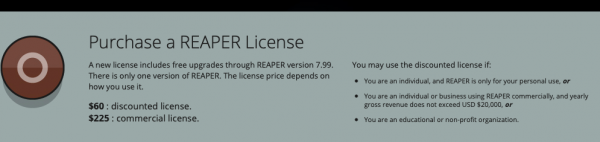
But to purchase Reaper, you only need to make a one-off payment, you don't need to take out a subscription. And it's incredibly well-priced, especially given the level of functionality you get. Including a raft of built-in virtual equipment, like compressors, de-essers and the like, to help sort out fixable sound issues and enhance your recordings.
I paid for Reaper about eight years ago and it's been through numerous upgrades and things since, but I've never been asked for more money and have never lost any existing work.
There are a few differences in the editing process compared with Audacity, but it won't take you long to get your head round them...plenty of tutorials online, too.
Most importantly, you can set up automatic back-ups and suchlike so you hopefully won't lose big chunks of work, should there be any glitches.
There are some elements of fine editing that Audacity is better for than Reaper. But you can set up Audacity to link with Reaper so you can use its editing capability, should you ever need to.
I hope Audacity will be able to restore your work. Once you've got it back, I recommend you export it all in .wav format and switch to Reaper.
Good luck Paul, I really hope they can recover the recordings.



